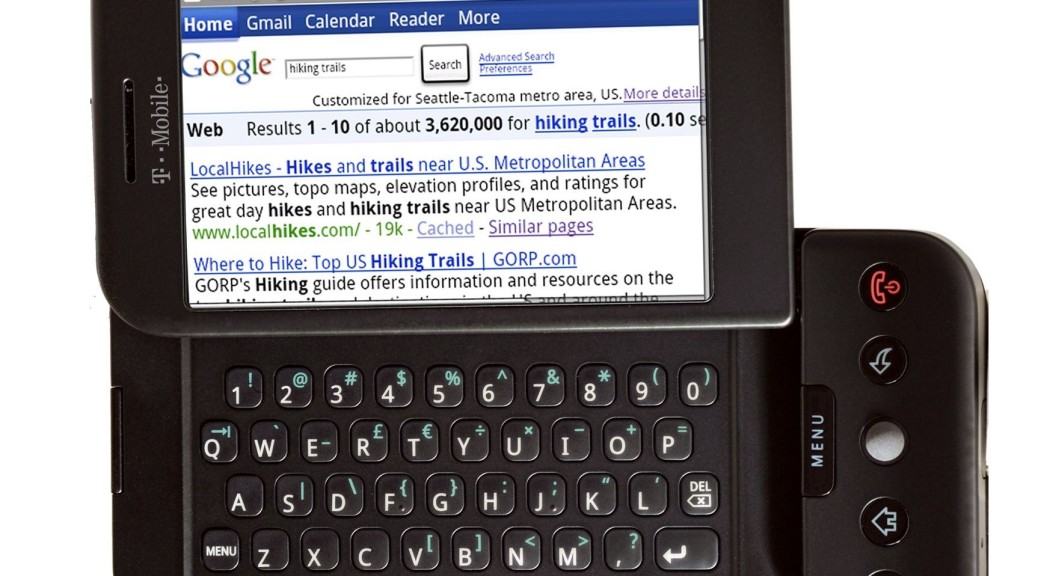The customizable features in Google Analytics are great for extracting maximum value from your data.
Here I’ve gathered together a selection of custom reports, dashboards and advanced segments to help you measure SEO efforts more effectively.
Some you’ll need to create yourself, following the instructions, while the rest you can just click and download and save lots of time and effort.
Just click the download links when logged into you Google Analytics account to add them to your profile…
Custom reports
Custom reports are easy enough to create, even a relative novice like me can put one together.
They can be very valuable though, as they allow users to customize views according to their own business needs and the ability to allow others to access reports is great for sharing knowledge.
Here are some ready-made reports that you can install straight away.
SEO reporting
This one comes from James Gurd, and is a useful SEO reporting suite showing keywords, landing pages and ecommerce metrics.

Keyword analysis
This report looks at your most popular keywords (minus the ones that Google aren’t telling you about) and shows various metrics, including conversion rates, goal completions and page load time.
Other tabs also show engagement and revenue metrics.
Download keyword analysis report

Non-branded keywords report
This report filters out the branded keywords and shows visits, goal completions and revenue.
You will need to go in and edit the report to exclude your own branded keywords, whatever they may be.
As you can see from the screenshot, I’ve excluded ‘econsultancy’ but I should also remove the hyphenated and other versions:
Download non-branded keyword report

404 pages report
This custom report from Peter Meinertzhagen is one you’ll have to complete yourself, but it’s worth the effort. It’s very useful for catching inbound links that are returning 404’s.
The screenshot below shows what the report settings look like. You need to enter the title for you 404 page on the ‘page title’ filter. You’ll then get URLs looking a little like this in the report:/404.html page=/pageonyourwebsite/&from=http://externalwebsitelinkingtowrongpage/

SEO goal breakdown report
A useful collection of SEO metrics here (HT: Dinkum Interactive).
Download SEO goal breakdown report

Referring sites report
This is from Anna Lewis, and shows referring sites alongside goal completions and conversion rates, to help you find out what value you are receiving from referral traffic.
Download referring sites report

Link analysis report
This one from SEObook allows you to see which of your inbound links are sending the most valuable traffic, showing visits, goal completions and more.

Which keywords are bringing visitors to your content?
This custom report filters out the branded keywords and shows visits, goal completions and revenue. It allows you to see which terms are driving traffic to the site, subject to the usual restrictions.
You’ll also need to go in and edit the report to exclude your own branded keywords.
Download non-branded keyword report

Custom dashboards
Dashboards allow a quick, often real-time view of activity on your site, and are great for monitoring the results of campaigns, and new content releases as they happen.
SEO dashboard
This, from Anna Lewis again, shows key organic search metrics: performance of brand/non-brand keywords, top landing pages and more.
Lots of handy metrics in one quick view.

Organic monitoring dashboard
This one is broadly similar to Anna’s, but presents a few different stats.
Download organic monitoring dashboard

Find top content and keywords
I had this stored on my Google Analytics profile for so long I’ve forgotten the original source. Anyway, this shows the top-performing content and keywords in real-time.
Download finding top content and keywords dashboard

Realtime organic search dashboard
This one comes from Dan Barker (he has more useful realtime dashboards here) and provides a quick view of organic search volume and keywords.
As you can see, thanks to the fact that 95% of our organic traffic is (not provided), it doesn’t allow much insight for us, but you may have better luck.
Download realtime organic dashboard

Advanced segments
Segments allow you to add filters to existing reports and can be used with any default or custom reports in Google Analytics.
Here’s a quick guide to creating custom segments.
Organic searches without not provided
This one filters out all the pesky (not provided) searches so you can concentrate on analysing the keyword referral data you have left.
Download organic searches minus not provided segment

Google+ traffic
Who knows? There might actually be some coming to your site…
In our case, there’s not an awful lot so far this year, as this segment shows.
Download Google+ traffic segment

Search queries with multiple keywords
This one comes from the excellent Avinash Kaushik, and there’s more in-depth explanation on his blog. You’ll see how much time you’ll save with this if you read how Avinash created it.
It’s a way of measuring long-tail traffic, and shows visits with three or more keywords in the search term.

Branded vs non-branded keywords
Of course, branded keywords are unique to your business, so you’ll need to create this one yourselves. Here’s how…
Click on ‘+new segment’ and select ‘exclude’ from the first drop-down. After this, choose ‘dimension’ and select ‘keyword’.
Then it’s a case of adding your brand keywords to exclude from the non-branded report. If you have more than one, select ‘add AND statement’ and repeat the process for other brand terms.

For the branded keywords, it’s a similar process, only you need to include the keywords you excluded in the non-brand segment.
Filter inquisitive traffic
This is not a custom report, but a very useful custom advanced segment, from Paul Gailey Alburquerque.
It filters out inquisitive traffic which contains the words ‘how’, ‘what’, ‘when’, ‘why’ etc. and shows the related landing pages. Handy for us, to see what questions people need the answers to.
Download ‘inquisitive traffic’ segment

Organic traffic with conversions
This segment shows organic search traffic that converts:
Download organic traffic with conversions